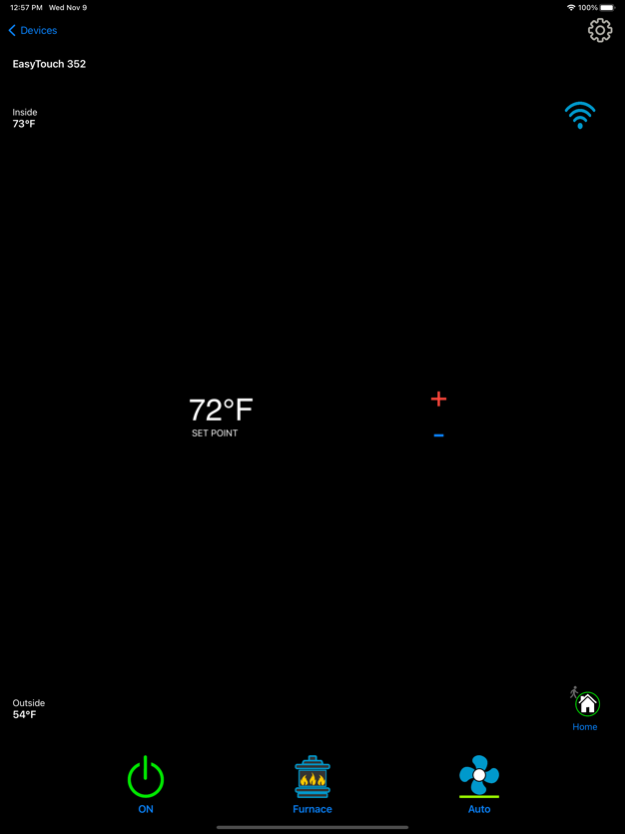EasyTouch RV 1.70
Continue to app
Free Version
Publisher Description
Checking and changing the climate in your RV has never been easier.This application works with the EasyTouch RV thermostat line of products that replace existing thermostats. A wide range of applications are available including Dometic™, Coleman™ and others. EasyTouch features a new color touch screen, fully select-able modes, scheduling and away features and remote access.
Local access is always possible using Bluetooth whenever you are out of range of a WiFi connection. Remote access is available with an active internet connection such as hot spots, onboard routers, RV park connections or even satellite links. Visit www.microair.net for a full list of compatible systems.
Mar 11, 2024
Version 1.70
Update to fix bug with 353 firmware change
About EasyTouch RV
EasyTouch RV is a free app for iOS published in the Food & Drink list of apps, part of Home & Hobby.
The company that develops EasyTouch RV is Micro Air Inc.. The latest version released by its developer is 1.70.
To install EasyTouch RV on your iOS device, just click the green Continue To App button above to start the installation process. The app is listed on our website since 2024-03-11 and was downloaded 1 times. We have already checked if the download link is safe, however for your own protection we recommend that you scan the downloaded app with your antivirus. Your antivirus may detect the EasyTouch RV as malware if the download link is broken.
How to install EasyTouch RV on your iOS device:
- Click on the Continue To App button on our website. This will redirect you to the App Store.
- Once the EasyTouch RV is shown in the iTunes listing of your iOS device, you can start its download and installation. Tap on the GET button to the right of the app to start downloading it.
- If you are not logged-in the iOS appstore app, you'll be prompted for your your Apple ID and/or password.
- After EasyTouch RV is downloaded, you'll see an INSTALL button to the right. Tap on it to start the actual installation of the iOS app.
- Once installation is finished you can tap on the OPEN button to start it. Its icon will also be added to your device home screen.